

Homepage | Blogpage | About me | Hardware I use | Software I use
WARNING: THIS PAGE IS DEPRECATED AND ONLY KEPT UP FOR POSTERITY IT WILL NO LONGER BE UPDATED. MOST OR ALL OF THE INFORMATION ON THIS PAGE IS OUT OF DATE.
This is the second of two pages about the things I use on a daily basis, this one covering the software. To see part 1 about the hardware I use, click here.
I did say that I try not to use my phone very much, but I still have to occasionally, so what software do I use on it?
OS | Android 8 since I don't have a device compatible with GrapheneOS, though I plan to change that whenever I have to upgrade. I use zero Google services however, and have uninstalled or disabled as much of the built-in bloatware as possible
App repo | F-Droid allows getting apps through a Play Store-like experience without a Google account or any Google services or tracking. Has tons of FOSS software, reviews, automatic updates and points out "antifeatures" which I think is cool
APKs | SAI has worked great for me for a couple years
Browser | Bromite is like Chrome but with all the Google tracking stripped out, has built in adblocking, customizable filters, no stupid gimmicks and has worked great for me for over a year
Media players | VLC to listen to MP3s on my microSD card
Jellyfin to stream music or anything else from my computer
YouTube client | Newpipe ever since Youtube Vanced was discontinued (RIP), lightweight, no ads, no Google services or tracking
Manga reader | Tachiyomi ever since Manga Rock was discontinued (RIP again)
Notes | Another notes app if I need to take notes on the go
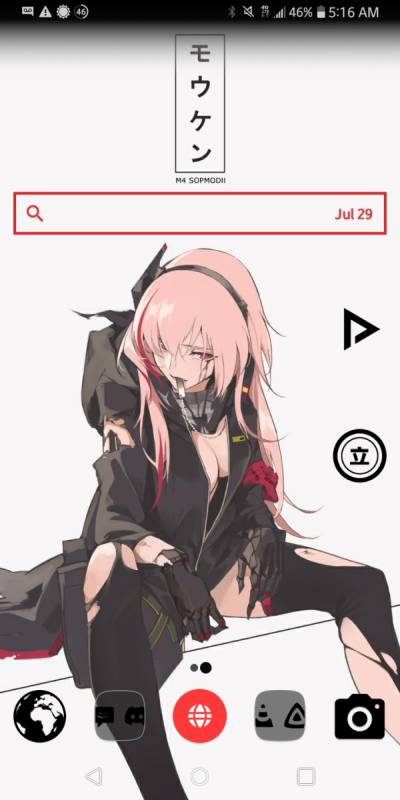
I also have an icon pack and Bromite search widget on the home screen, taking advantage of Android's customization ability
Now I'll get to the more important side, the software I use on my desktop and laptop computers:
OS | As previously mentioned, I currently use Linux Mint 21 on my laptop and Windows 10 (Enterprise LTSC), activated with KMS_VL_ALL_AIO on my desktop, but this is subject to change. I am actively looking for alternatives for the few Windows-only programs I use, and I do plan to run only Linux-based operating systems eventually, since Microsoft Windows is and always has been spyware. Sorry Nanami-chan!
Password manager | KeePassXC Once I stopped using a spyware browser, I needed a password manager; KeepassXC stores passwords in an efficient, easily readable form and can also generate them, stores passwords in an encrypted .kbdx file which can be opened by other compatible password managers
RSS reader | QuiteRSS used to crash on me, but seems to be working fine now
Media players | Foobar2000 for music, it's compatible with many audio file types, modular, skinnable, has plugin support. Also has fun built-in audio visualizers. I run it in Wine on GNU/Linux
VLC for playing my movies and chinese cartoons it works with all sorts of video files, also works for ripping DVDs, among other uses
Jellyfin for streaming video/audio across different computers, I occasionally have issues playing FLAC files with this, but other than that it's fine and I haven't found a better alternative yet, supports several databases from which you can get cover art, descriptions, etc for your music, movies and shows
P2P | Nicotine+ SoulSeek client and qBittorrent BitTorrent client, I only just recently started using the former but the latter has worked great for me for years
CD ripper | EAC has built in auto-tagger through MusicBrainz, built in cover art search, works fast and supports multiple file formats
CD burner | ImgBurn
Rufus for USB drives
Audio file tagger | AudioRanger when I need to tag something manually
Screen recorder | OBS
Video editor | Shotcut
HandBrake for transcoding
Office suite | LibreOffice is what I use to write video scripts, articles, basically everything
Image editing | I used MS Paint 3D in the past, believe it or not, but currently use GIMP
System info/diagnostics | HWiNFO64 for general purpose system info/monitoring
CrystalDiskInfo for drives specifically, Shizuku edition of course because who wouldn't want anime girls in their drive monitoring utility?

I like the ShizukuSakuraNight theme especially
Let's face it, most things are done in a browser these days. Here's what I use for my browsing needs:
Browser | Ungoogled Chromiumis the desktop equivalent of Bromite, it's Chrome without any Google web services dependency or spyware, I had used Chrome for a while before so it was an easy switch since this has the same layout and general feel as Chrome due to being based on Chromium
I also have LibreWolf installed and am in the process of switching over due to the whole ManifestV3 issue.
Search engine | SearXNG is a fork of Searx, a metasearch engine that retrieves many different search engines' search results in an anonymized, tracker-less form, and is faster than Startpage which I used to use
Extensions | Chromium Web Store restores Chrome Web Store functionality so I don't have to manually download CRX files, has semi-automatic updating for extensions
Dark Reader is by far the best dark mode extension I have ever used, has filters, whitelist/blacklist, etc.
Decentraleyes blocks connections to Big Tech CDNs, and uses local files instead for content delivery
This fork of I Don't Care About Cookies after the main extension was acquired by Avast
Mate Translate is a good translate extension that isn't made by Google
Privacy Badger blocks trackers some of which UBO doesn't catch
Privacy Redirect redirects major social media and similar sites to front-ends which display the content minus all the tracking, restrictions, and login requirements, and which are lighter and more efficient than the original site and has customization, exceptions, even works on content embedded in other web pages
Smart HTTPS forces the secure HTTPS protocol
SponsorBlock As more people use ad blockers, content creators and their advertisers caught on and adjusted their strategy, embedding ads in the form of sponsor spots within the video. This extension skips those (and more, optionally) submitted by users and also works with privacy-respecting YouTube front-ends
Tampermonkey for userscripts
uBlock Origin is the most efficient and effective ad blocker I have ever used
Yomichan is a good tool for learning moonspeak, supports multiple free dictionaries, as well as other features
To see the hardware I use, click here to see Part 1 - Hardware.
Made with love by graydog
Have questions? Comments? Suggestions for my website? Contact me at gdp770@proton.me