
Homepage | Blogpage | About me | Music reviews | Further reading
Published 07/24/22

So after my first article, you might think that I'd want to change it up, maybe write about something a little different. Well, that isn't happening today. This one will be, yet again, about another shift in technological trends that perhaps we shouldn't be so quick to accept blindly. "Wait," you might say after reading the title and these first sentences, "Aren't you like 20 years late, talking about this now?" I would reply to that with the common idiom: 'better late than never!' I've used dozens of different displays in my time, and this is something that I have wanted to write about for a while now.
You, the person reading this article, may not necessarily know much about display technology. Hell, you might be reading this BECAUSE you don't know much about display technology. Most people seem to think that there's just "the big old square ones" and "the flat new thin ones". Truth is, there's a lot more to it than that. The CRT (cathode ray tube) was the first type of display which came into being in the mid-20th century and was used in televisions and computer monitors up until the 2000s. A CRT is a vacuum tube that has electron gun(s) which burn pictures into a fluorescent screen. The technology is still used today for medical and industrial purposes but in the consumer market they were entirely phased out in the early 21st century switch to LCD displays. You cannot buy a CRT monitor or television new anymore.
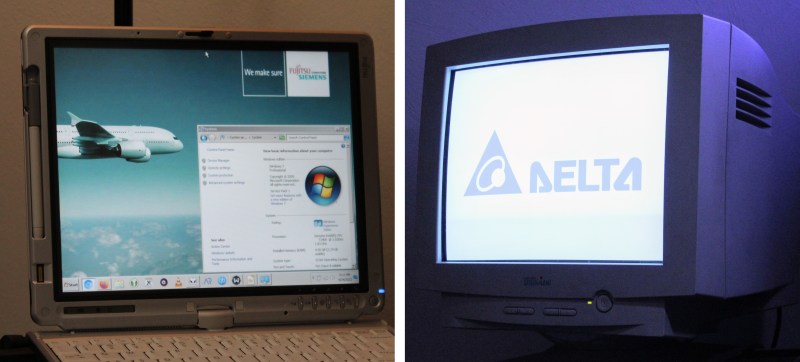
The LCD in my Fujitsu Lifebook T4210 (left) and my Delta DC-770 CRT (right)
An LCD (liquid crystal display) is what you are most likely viewing this article on. LCDs have entirely supplanted CRTs, as well as other short-lived experimental technologies that cropped up around the turn of the century, like DLP and plasma displays, and LCDs are now the dominant display technology used around the world. An LCD has liquid crystals and polarizers which, in combination with a backlight, are used to show images on a screen. LCDs are present in new desktop displays, as well as cell phones, laptops, digital clocks (see: my Casio), and all sorts of other applications. There are several subcategories of LCDs such as IPS (in-plane switching), TN (twisted nematic), and VA (vertical alignment) that all employ LED (light-emitting diode) backlights which replaced the earlier CCFL (cold cathode fluorescent) backlighting technology. When compared to CRTs, LCDs are lighter, thinner, more efficient, cheaper to manufacture and dispose of, and can be produced in much larger sizes.
Not so fast. I will concede that for MOST applications, an LCD or OLED (more on this later) is the right way to go. I certainly don't think that everyone should have to lug around a CRT display on their laptops or wristwatches (Pip-Boy, anyone?). This article will mainly be pertaining to desktop monitors and to a lesser extent televisions. So, let's get to it.
You may have spotted something in the image at the top of the article. You can easily distinguish the LCD from the surrounding darkness, whereas that isn't the case with the CRT. Why is this? It's one of the many fundamental differences between the two display technologies. Because of the way LCD backlights work, they are INCAPABLE of reaching the deep black levels that a CRT can with ease. As long as you aren't shining a light directly at it, a CRT will have perfect blacks, indistinguishable from being off. Not the case with an LCD. Even low end CRTs have higher contrast ratios than LCDs, and are capable of displaying deeper blacks and much more vibrant colors in general than LCDs can.
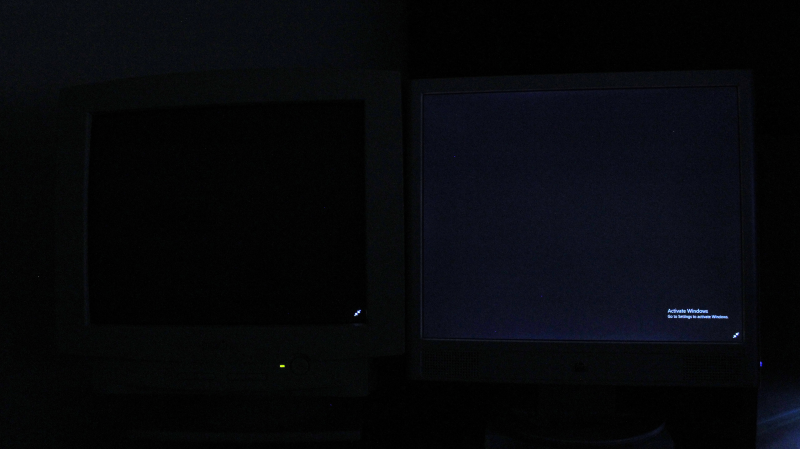
My CRT (left) and an HP vs17 LCD (right). Neither LED nor CCFL backlights can compete with CRT black levels
In addition, many LCDs suffer from backlight bleed which is when the display has spots that are brighter than they should be due to the backlight leaking around on the edges. It's distracting when viewing dark scenes and there is nothing the end user can do about it other than returning the display (if that is even accepted as a valid reason for return). IPS panels in particular can have a similar issue called IPS glow which also has no remedy.
Ever had a dead pixel? Stuck pixel? Annoying, right? Some vendors won't even take returns if the dead pixels are few in number, can you believe that?. What if I told you that there's a technology with 100% no dead/stuck pixels, guaranteed. That's right, it's the CRT! Because of the way a CRT displays images on the screen, there aren't any pixels to die or get stuck in the first place.
![]()
A line, albeit blurry, of stuck pixels on an LCD I used to have (left) and a closeup of the non-pixels (phosphor dots) on my CRT (right)
Another benefit of this is that while an LCD is made for one resolution and one resolution only, A CRT can run at many different resolutions. Even my rather low-end unit can be run at 1280x960 at 70hz if I want to fit more on the screen, 1024x768 (or lower) at 87hz if I want smoother motion, or 1152x864 at 75hz for a nice middle ground. This is an especially useful feature for retro gaming, since older games are meant to run at low resolutions (as well as the 4:3 aspect ratio CRT displays use).
If you're in the market for "gaming monitors", you've probably seen plenty of boasting about response time (the time it takes to switch from one pixel to another). 3ms on one, 2ms on another. Did you know that there's a type of display with a 0ms response time, which was invented before the concept of a "gaming monitor" even existed?
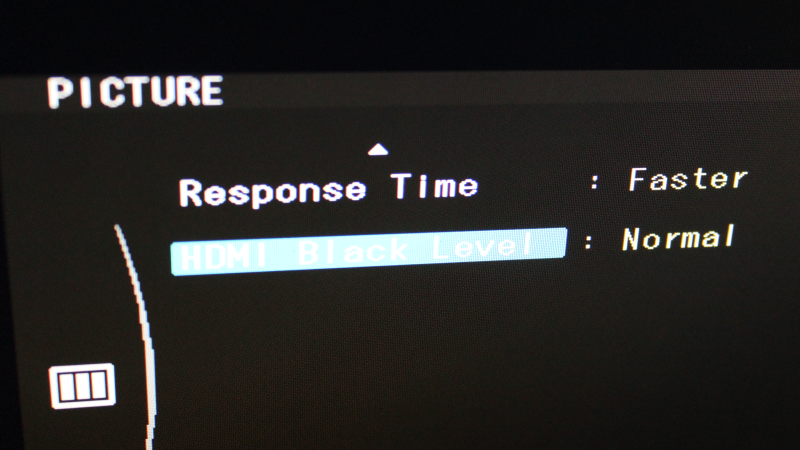
Some LCDs, like this Samsung, even have an option to reduce the response time (to 2ms) at the expense of color accuracy
You guessed it, it's the CRT again! No pixels to switch ensures a zero (0) millisecond response time. The electron beam draws the image instantly. "Oh, but all those gaming monitors have high refresh rates!" you might be saying. Well, CRTs had that too, 20 years earlier. Some examples can clock up into the high 100s, but even my low end model can hit 87hz at 1024x768. Not bad for something you can easily find for free. Certainly better than the 60hz most LCDs are stuck at.
"But Gray," I can already hear you saying, "widescreen is the standard now!" You're right. Most computer users are using widescreen displays, and ignoring that there were a few widescreen CRTs made, such as the coveted GDM-FW900, the vast majority of CRT displays have a 4:3 aspect ratio (commonly but incorrectly referred to as square). So what's my rebuttal for this? I don't need one. Just go browse the internet. Most websites, especially social media, either have empty space on both sides or content stretching across that is just as readable when viewed in 4:3. Why is this? All thanks to our friends known as the mobile users. The proliferation of smartphones and mobile computing has made websites adapt the way they display content for both 16:9 horizontal (most desktop/laptops) and 16:9 vertical (most smartphones). What is the midpoint of that? A square, of course. And with that, most of the web displays comfortably on a 4:3 or 5:4 display. "What about my movies/shows/videos?" You might ask. Some would say that most entertainment produced after the 2000s isn't worth watching. I would say that media looks better on a CRT, and the letterboxing on a CRT is much more tolerable than it is on an LCD, even unnoticable in the right lighting, due to the factors mentioned in Reason 1.
I know, I know, if you're a gamer you might be a little apprehensive about using a CRT for that. But fear not, I partake in the occasional game of the video variety and I'm here to tell you that it isn't as bad as you may think. Most, especially older games work perfectly fine with a 4:3 aspect ratio. Running at a lower resolution yields higher framerates and when clocked at a high refresh rate, make for some smooth gameplay. Remember, 0ms response time! And though CRTs only have analog connectivity, there are some older but still competent video cards that support an analog signal through DVI-I (adaptable to VGA) such as the GTX 980 Ti and GTX Titan X, or anything from the 900 series (Maxwell) or older from Nvidia. According to the Steam Hardware Survey, a 980 Ti would be an upgrade for most gamers. And if you're only interested in retro games, no powerful dedicated video card is necessary.
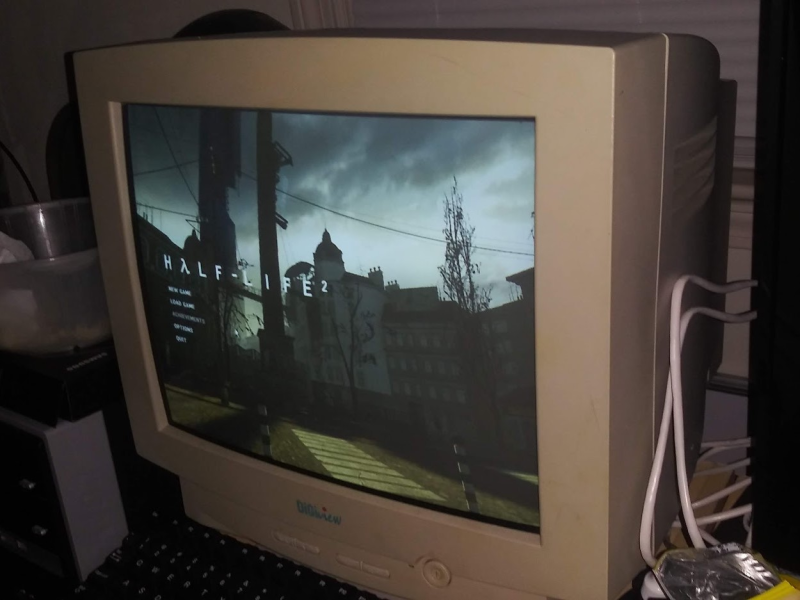
Playing Half-Life 2 on the CRT, circa 2018
OLED (organic light emitting diode) is a new technology that seeks to make up for the pitfalls of LCDs, mainly the low contrast ratio, and has deeper blacks and more vibrant colors. I have used an OLED in my HTC Vive HMD and can confirm that it is about as vibrant as my CRT, but if you want an OLED display with a high refresh rate, low response time, and high resolution, that is going to cost you a lot of money when compared to an equivalent spec LCD. A CRT can be found for free a lot of the time. Colors are pretty much the only thing OLEDs improve about LCDs. OLED displays also can suffer from severe burn-in.
CRTs are durable. If you hit an LCD with a Vive wand, you'll need a new LCD. If you hit a CRT with a Vive wand, you'll need a new Vive wand. If you drop an LCD on the floor, it breaks. If you drop a CRT on the floor, The floor breaks. Older technology in general is simpler and more reliable. The only thing you have to worry about on a CRT is the tube wearing out, since they are past their intended service life now. Sometimes I have to give mine a good smack to warm it up.
I choose to see the weight and bulk as a positive. You burn more calories carrying a CRT up flights of stairs than you do with an LCD. When displays were thicker, people were thinner. Just sayin'.
I put this one last since it's subjective and not really measurable, but still worth mentioning. There are a finite number of CRTs out there, and that number is decreasing. Repair shops are unwilling or unable to repair them, since working on one is dangerous and carries the risk of electrocution or the vacuum tube imploding and shooting glass everywhere. People leave them on the side of the road or send them to the landfill without a second thought. Owning a CRT is owning a piece of history, an analog relic in an increasingly digital world. Kind of like a classic car. There's something special about hearing the sound when you turn it on or seeing the picture distort and recalibrate after hitting the degaussing button.
There's something raw, "soulful" if you will, about adjusting the picture manually, trying to get it as close as possible to the edges without cutting off. An LCD might look better on a spec sheet or a power bill, but something's lost in the switch from the not-quite-flat, slightly fuzzy, gently flickering in the peripheral vision glow of the CRT to the cold, sharp, sterile picture of an LCD. Something that will one day be gone for good.
As you now know, I use both LCDs and CRTs, as well as an OLED in my Vive HMD. I only have two CRTs right now. One monitor, a Delta DC-770 (rebadged as a Digiview HR-1707+), and one television, a Sony KV-1741R. However, I'm on the lookout for more. There are benefits and downsides to all display technologies, but even after buying a 144hz "gaming" LCD, I'd still say that the CRT has got to be my favorite. If you have the means, I highly recommend picking one up. Gray out.

Made with love by gray
Have questions? Comments? Suggestions for my website? Contact me at gdp770@proton.me